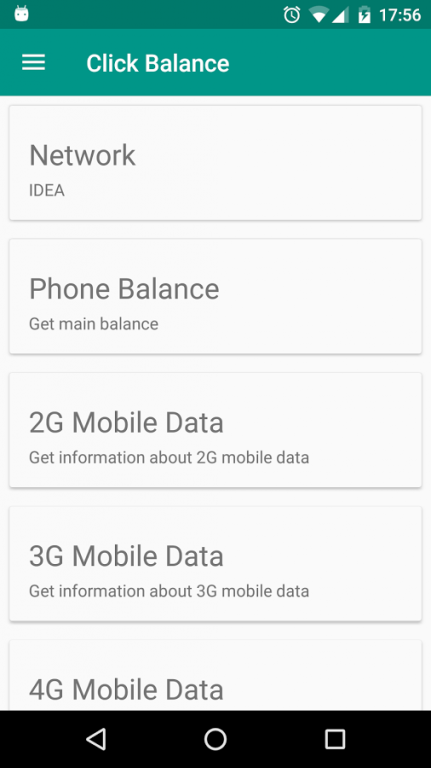Click Balance 3.1
Free Version
Publisher Description
** FOR PREPAID USERS ONLY **
Have trouble remembering various USSD codes, text messages and numbers to know your balance? Leave it to us.
With Click Balance our aim is to provide the users a single app which can be used to check balance and mobile data. Only thing you need is a functioning finger or anything with which you can touch the phone to use the app.
We collect information on various operators from all around and try to put it together in one app but with 800+ major mobile operators all around the world, it'll take us time to cover every operator. For now the supported operators are-
India-
!dea
Airtel
Aircel
BSNL/CellOne
Dolphin
Loop(BPL)
MTNL
Reliance
T24
Tata DoCoMo
Uninor
Videocon
Vodafone
UK-
3 UK
Giffgaff
O2 UK
USA-
AT&T
Sprint
T-Mobile
Verizon Wireless
Brazil-
Claro
OI
TIM
Vivo
Italy-
Vodafone
Wind
Russia-
MegaFone
Germany-
MEDION Mobile
Netzclub
O2
Belgium-
Mobistar
Australia-
Vodafone
and adding many others daily
MultiSIM support would be added eventually.
In case your operator is not supported, you can download the app, go to Help and Feedback menu and choose the option to let us know about it.
About Click Balance
Click Balance is a free app for Android published in the System Maintenance list of apps, part of System Utilities.
The company that develops Click Balance is Abhinav Jhanwar. The latest version released by its developer is 3.1.
To install Click Balance on your Android device, just click the green Continue To App button above to start the installation process. The app is listed on our website since 2015-11-24 and was downloaded 25 times. We have already checked if the download link is safe, however for your own protection we recommend that you scan the downloaded app with your antivirus. Your antivirus may detect the Click Balance as malware as malware if the download link to com.aj.eb is broken.
How to install Click Balance on your Android device:
- Click on the Continue To App button on our website. This will redirect you to Google Play.
- Once the Click Balance is shown in the Google Play listing of your Android device, you can start its download and installation. Tap on the Install button located below the search bar and to the right of the app icon.
- A pop-up window with the permissions required by Click Balance will be shown. Click on Accept to continue the process.
- Click Balance will be downloaded onto your device, displaying a progress. Once the download completes, the installation will start and you'll get a notification after the installation is finished.